Financial Tools Every Small Business Needs for Success
Small businesses face unique challenges every day. Managing finances effectively can feel overwhelming. The right financial tools make a real difference. They streamline operations and simplify decision-making.
With various software options available, you can manage budgeting, invoicing, and reporting more easily. These tools save time and reduce errors, allowing you to focus on growth. In this post, we’ll explore the essential financial tools that every small business should consider. By the end, you’ll understand how to improve your financial management and set your business up for success.
For more insights on financial tools, check out this YouTube video.
Essential Accounting Software
Choosing the right accounting software is crucial for accurate financial tracking in any small business. These tools simplify complex processes, making it easier to manage expenses, create invoices, and generate financial reports. With the right software, you can keep your finances organized, ensuring you focus on growth rather than financial stress. Let’s look at three essential accounting software options for small businesses.
QuickBooks
QuickBooks is a widely used solution that offers comprehensive accounting features designed to streamline your financial management. Its core capabilities include:
- Expense Tracking: Keep an eye on all your expenses in real-time, helping you to manage your cash flow effectively. With tools like QuickBooks Expense Tracker, you can organize receipts and never miss a tax deduction.
- Invoicing: Create customized invoices swiftly using professional templates. Sending invoices immediately enhances your chances of getting paid faster.
- Financial Reporting: Generate insightful reports on sales, expenses, and profits. This helps you analyze business performance and make informed decisions. Check out more about QuickBooks’ features for accountants.

Photo by Polina Tankilevitch
Xero
Xero stands out for its user-friendly interface, making it ideal for those without extensive accounting knowledge. Here’s what makes Xero worth considering:
- Intuitive Design: Xero’s clean layout allows users to navigate with ease. This simplicity makes managing finances less daunting and more efficient. Explore the ultimate guide for Xero to learn more about its interface.
- Integration Capabilities: Xero supports various third-party apps, helping you connect tools seamlessly. With app integrations, it can fit into your existing system effortlessly.
Sage
Sage provides a versatile accounting solution that caters to a wide range of business sizes and needs. Here are its key features:
- Tailored Plans: Sage offers solutions that adapt to your specific business requirements. Whether you’re a freelancer or part of a medium-sized organization, there is an option that fits your needs. Visit Sage’s online accounting software for more info.
- Scalability: As your business grows, Sage can grow with you. Their software supports many industries, making it a flexible choice for various sectors. Check out which Sage product suits your business best.
Using the right accounting software not only saves time but helps keep your financial health in check. Consider these options as you aim to create a solid foundation for your small business.
Invoicing Tools
Invoicing tools play a crucial role in managing cash flow and ensuring timely payments. By streamlining the invoicing process, small businesses can save time and reduce the risk of errors, making it easier to focus on growth. Let’s explore two excellent invoicing tools that can enhance your billing experience.
FreshBooks
FreshBooks simplifies invoicing with features that help you track your time and automate your billing. This user-friendly platform? It’s what keeps small business owners organized and ahead of payments. Here’s a closer look at its standout features:
- Time Tracking: FreshBooks allows users to track billable hours directly. This means no more guessing when creating invoices. You’ll always know exactly what to charge.
- Automated Invoicing: You can set up recurring invoices for ongoing projects or clients. This saves you time and ensures consistency in billing. Learn more about FreshBooks’ invoicing features in their features section.
With tools like customizable payments and automatic late payment reminders, FreshBooks enhances your cash flow management. You can effortlessly manage invoice details such as due dates and discounts. Check how effective their invoicing can be for your business by visiting their invoice software page.

Photo by Pavel Danilyuk
Zoho Invoice
Zoho Invoice is another robust tool designed to cater to small businesses, especially those dealing globally. Its customization options and multi-currency support make it a great choice:
- Customization Options: With Zoho, you can tweak your invoices to reflect your brand perfectly. From logos to color schemes, the flexibility allows you to create a unique billing experience.
- Multi-Currency Support: If you work with international clients, Zoho Invoice makes currency conversions easy. You can create invoices in different currencies, making global transactions simpler for you. For more on this feature, check Zoho’s guide on configuring multi-currency.
Being able to send invoices in various currencies helps keep cash flow steady, even when dealing with overseas clients. This flexibility can be a game-changer for expanding your customer base globally.
Using effective invoicing tools like FreshBooks and Zoho Invoice can make your billing process smoother and more efficient. After all, timely invoicing and clear communication with clients are key to sustaining healthy cash flow.
Financial Planning Tools
Effective financial planning is crucial for small businesses looking to maintain control over their finances, make informed decisions, and plan for future growth. Two tools that stand out for their capabilities in budgeting, forecasting, and analyzing financial performance are PlanGuru and LivePlan. Each offers unique features to help you stay on top of your financial health and adapt to changing circumstances.
PlanGuru
PlanGuru is designed specifically for budgeting, forecasting, and financial analysis. It’s a robust tool that helps small businesses develop detailed financial plans that reflect their actual situations and future goals. Here’s how it can help your business:
- Budgeting: With PlanGuru, you can create budgets easily. It allows you to model various scenarios, so you can see how different variables like sales growth or cost increases affect your bottom line. The visual components make understanding your financial blueprint straightforward.
- Forecasting: You’ll appreciate PlanGuru’s forecasting abilities, which enable you to predict future revenues and expenses with accuracy. By analyzing historical data and market trends, the platform helps you make calculated business decisions and prepare for what’s coming next.
- Financial Analysis: The analytical tools in PlanGuru allow for comprehensive performance review. You can generate various financial reports that provide insights into profitability, cash flow, and operational efficiency. For more information about PlanGuru’s offerings, visit PlanGuru.

Photo by Jakub Zerdzicki
LivePlan
LivePlan takes a different approach by focusing on business planning and performance tracking. It’s user-friendly and integrates smoothly with popular accounting software. Here’s how LivePlan can contribute to your business success:
- Business Planning: This tool simplifies the process of creating a detailed business plan. You can choose from various templates and customize them to fit your vision. LivePlan guides you in setting goals and planning strategies to reach them effectively.
- Performance Tracking: LivePlan excels in performance monitoring. Once your business plan is up and running, you can track actual performance against your goals. The real-time dashboard provides a snapshot of key financial metrics, allowing you to stay aligned with your objectives. Discover more by exploring LivePlan.
By utilizing tools like PlanGuru and LivePlan, small businesses can enhance their financial planning efforts. Understanding budget constraints, forecasting accurately, and tracking business performance are essential steps toward achieving sustainable growth.
Expense Management Software
Effective expense management software plays a significant role in controlling costs and enhancing overall financial health. By automating processes and providing real-time insights, these tools enable small businesses to manage their spending better. They simplify expense reporting, oversight, and compliance, leading to more informed financial choices. In this section, we will highlight two popular tools, Expensify and Certify, showcasing their benefits.
Expensify
Expensify is designed to make expense reporting simple and efficient for small businesses. This intuitive platform includes standout features that greatly simplify managing business expenses.
- Receipt Scanning: With Expensify, users can take a photo of a receipt, and the software will automatically capture the relevant data—no more manual data entry. This feature saves a significant amount of time and minimizes errors. More about this feature can be found in the article on key features of expense management software.
- Expense Reporting: Users can effortlessly track their expenses through a user-friendly dashboard. With Expensify’s built-in reporting tools, it’s easy to categorize expenses and gain insights into spending patterns. This enables business owners to identify areas where they may need to cut costs.

Photo by Mikhail Nilov
Certify
Certify places a strong emphasis on compliance and integrates seamlessly with various accounting tools, making it a go-to choice for many businesses. Here’s an overview of its primary features:
- Focus on Compliance: Certify helps ensure that your expenses adhere to business policies and regulations. This can prevent costly errors and reduce the risk of audits. You can learn more about how Certify aids in compliance at Certify’s solutions page.
- Integration with Accounting Tools: This platform easily integrates with popular accounting software like QuickBooks and Sage Intacct. This means you can synchronize data with existing systems and streamline your financial processes without a hitch. For more insights on integrations, visit Certify’s integration page.
By incorporating expense management software like Expensify and Certify, small businesses can take control of their spending, ensure compliance, and ultimately improve their financial management.
Payroll Management Solutions
Efficient payroll management is essential for small businesses, not just for employee satisfaction but also for compliance with tax laws. Payroll tools can streamline processes, saving you time and reducing errors. Here are two popular payroll solutions that can significantly benefit your business.
Gusto
Gusto simplifies payroll processing, making it accessible even for those new to managing payroll. Its key benefits include:
- Automated Payroll: Gusto automates calculations for wages, taxes, and benefits. This saves you time and ensures accuracy. You can run payroll with just a few clicks each pay period.
- Tax Compliance: It handles tax filings, ensuring you meet federal, state, and local tax requirements. Gusto tracks changes in tax laws and automatically applies these updates, keeping your business compliant without added stress.
- Employee Self-Service: Employees can access their own payroll information, including pay stubs and tax documents. This self-service feature enhances transparency and allows employees to manage their payroll details independently.
- Health Benefits Management: Gusto also supports your employee benefits, including health insurance and retirement plans. This integration simplifies administration, giving you and your employees peace of mind.
For more information on how Gusto can help streamline your payroll, check their website here.

Photo by Tima Miroshnichenko
Paychex
Paychex offers a comprehensive suite of payroll and HR services designed to grow with your business. Here are some standout features:
- Versatile Payroll Solutions: Whether you have one employee or one hundred, Paychex handles payroll efficiently. Their platform offers options tailored to businesses of various sizes, making it easier to scale as needed.
- HR and Employee Benefits: Beyond payroll, Paychex provides HR solutions and a range of employee benefits. This includes everything from onboarding assistance to retirement plans, making it easier for you to meet employee needs.
- Compliance Support: With Paychex, you receive expert guidance on compliance matters, which is crucial for small businesses. They help navigate the ever-changing employment laws, so you stay compliant and avoid penalties.
- Online Access: Paychex enables online access to payroll data for both employers and employees. This convenience supports transparent communication and helps maintain trust within your team.
You can learn more about Paychex’s services and what they offer here.
Choosing the right payroll management solutions, like Gusto or Paychex, can significantly ease the burden of payroll processes. By investing in these tools, you allow yourself to concentrate on scaling your business while ensuring your employees are managed effectively.
Payment Processing Tools
In today’s fast-paced business environment, selecting the right payment processing tools is essential. These tools help businesses manage transactions, keep track of finances, and enhance customer experiences. Let’s look at two widely used options that can simplify payment processing: Square and PayPal.
Square
Square is known for its ease of use and versatility, making it suitable for a variety of business types, from retail to services. With a user-friendly interface, even those without technical skills can navigate the system efficiently.
- Intuitive Setup: Getting started with Square is a breeze. You can set up your account and start accepting payments within minutes.
- Comprehensive Tools: Square offers a range of tools, including point-of-sale systems, inventory management, and customer relationship management features that cater to different business needs. Explore more about their Point of Sale Systems.
- Mobile Capability: You can accept payments on the go using Square’s mobile app and card readers. This flexibility enables businesses to operate from any location. Check out their mobile reader.
Square eliminates the hassle of complicated payment workflows, letting you focus on serving your customers.

Photo by Kampus Production
PayPal
PayPal offers robust solutions that enhance payment acceptance across the globe. This payment processor has built a solid reputation for offering an extensive range of features tailored to businesses of all sizes.
- Widely Accepted: PayPal is recognized globally. Customers can pay using their accounts, making it easier for you to reach a larger audience. Learn more about their services on their payment processing page.
- Multiple Payment Options: Whether customers prefer credit cards, debit cards, or PayPal accounts, PayPal accommodates diverse preferences, providing flexibility in payment methods.
- International Capabilities: For businesses targeting international customers, PayPal’s capability to process multi-currency transactions is a significant advantage. This feature simplifies selling overseas while eliminating conversion worries. Visit their global payment processing solutions for more details.
Integrating PayPal into your business not only quickens transactions but also builds customer trust, enhancing conversions and repeat sales.
By choosing the right payment processing tools, you can improve your sales and create a seamless experience for your customers. Understanding your specific needs and leveraging these tools wisely can empower your small business to thrive.
Financial Analytics Tools
In the world of small business, financial analytics tools play a crucial role in providing insights that inform decision-making. These tools not only simplify financial tracking but also enhance your business’s ability to forecast effectively. Two standout options to consider are Fathom and Spotlight Reporting. Let’s dive into what makes these tools beneficial for small businesses.
Fathom
Fathom offers comprehensive financial insights and performance dashboards that empower business owners to make informed decisions.
- Performance Dashboards: With attractive visualizations, Fathom provides a clear picture of your financial performance at a glance. You can track key performance indicators (KPIs), cash flow, and overall business health effortlessly. The Fathom analysis overview offers great insights into how your business is doing.
- Actionable Insights: Fathom combines data from various sources to present actionable insights. This means you can see how different aspects of your business impact your finances directly. Want to learn more? Visit Fathom’s website, where you can explore its features and capabilities.

Photo by Tima Miroshnichenko
Spotlight Reporting
Spotlight Reporting shines in the realm of financial reporting and integration with accounting software.
- Robust Reporting Capabilities: Spotlight Reporting enables you to create comprehensive and visually appealing reports. You can import data from various accounting systems, making it easy to generate detailed insights about your business. Its powerful financial reporting tools are designed with user experience in mind.
- Seamless Integration: Spotlight Reporting integrates with popular accounting software, allowing you to effortlessly pull in data. Additionally, it offers forecasting features to help you project future financial scenarios. Discover how its cash flow forecasting can help your business by checking their forecasting tools.
By embracing these financial analytics tools, small businesses can gain better control over their finances, make data-driven decisions, and set themselves up for future growth.
Budgeting and Expense Tracking Tools
Managing your finances as a small business can be daunting. Fortunately, budgeting and expense tracking tools can simplify this process. They help you stay informed about where your money goes and aid in making strategic decisions. Let’s explore two popular options: You Need a Budget (YNAB) and EveryDollar.
You Need a Budget (YNAB)
YNAB promotes proactive budgeting and financial awareness. Its core principle is that every dollar has a job. This means you assign every dollar you earn to specific categories, helping you allocate funds where they’re most needed. This hands-on approach encourages mindful spending and prioritization. Here’s what makes it effective:
- Proactive Budgeting: YNAB emphasizes planning before spending. You set aside funds for bills, savings, and discretionary spending right when you receive income. This method can lead to better financial habits and reduced stress.
- Financial Awareness: As you track your expenses against your allocated budget, you become more aware of your financial situation. This encourages thoughtful adjustments rather than reactive decisions. Many users report feeling more in control of their finances after using YNAB.
This tool is flexible and can adapt as your financial situation changes. You can try it out at YNAB and see how it suits your needs.
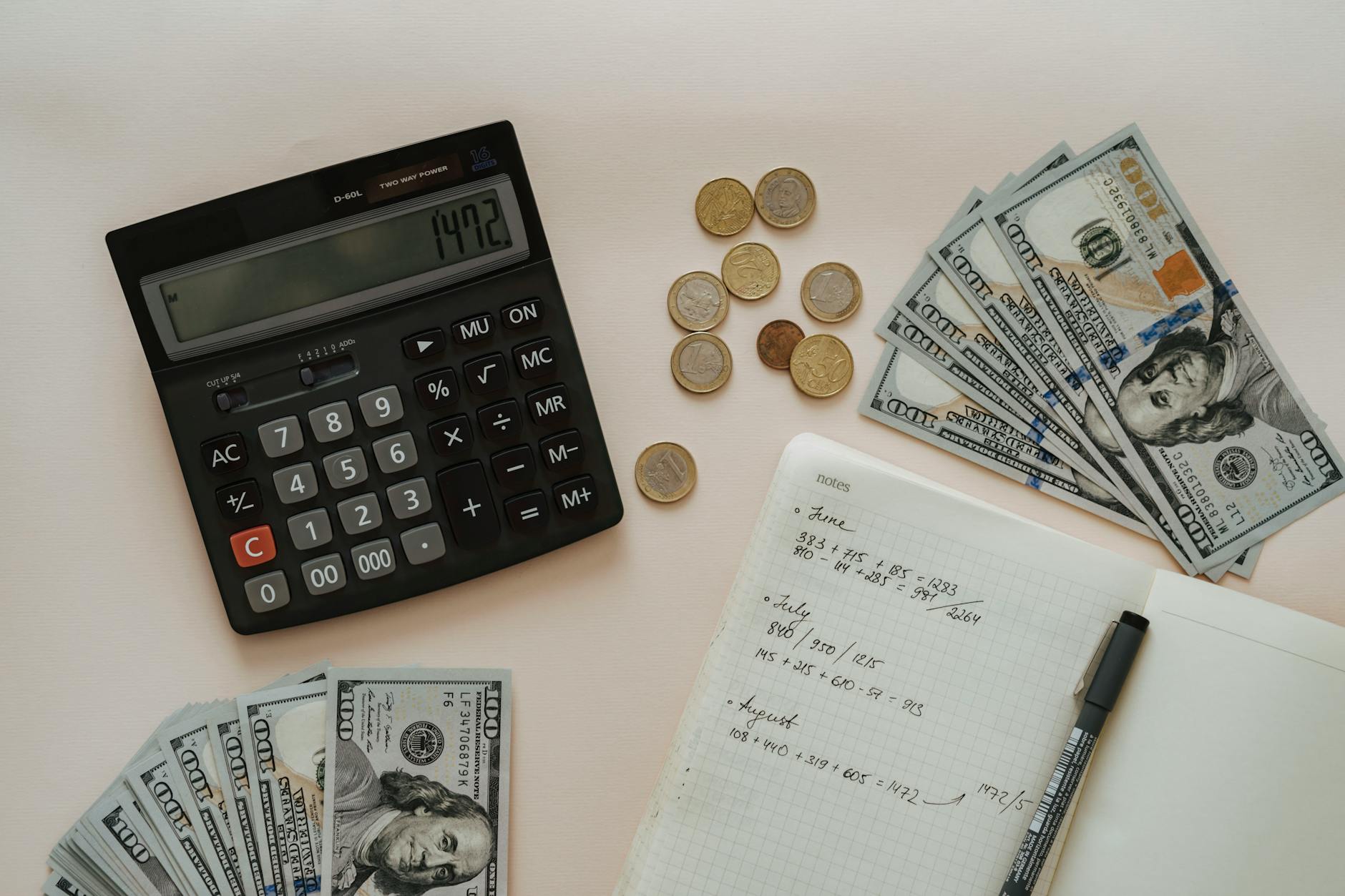
Photo by olia danilevich
EveryDollar
EveryDollar takes a different approach with its zero-based budgeting method. This means you plan your entire monthly budget down to the last dollar. Here are some highlights:
- Zero-Based Budgeting: With this approach, every dollar is intentionally placed in a category, leaving zero unallocated funds. This forces you to make spending decisions before the month begins, ensuring your financial priorities are clear.
- Simple interface: Its user-friendly design makes budgeting straightforward. You can easily create budgets, track expenses, and adjust as needed throughout the month. This accessibility helps more people engage with their finances comfortably.
EveryDollar can be a great fit for those wanting a structured way to budget and track expenses. Explore this tool at EveryDollar.
Utilizing budgeting and expense tracking tools like YNAB and EveryDollar can significantly enhance your understanding of your finances. You gain clarity and control, enabling better financial decisions. With the help of these tools, you’ll be better equipped to manage your spending effectively.
Business Credit Management Tools
Managing your business credit effectively is essential for growth. With the right tools, you can monitor your credit score, understand your options, and access financing as needed. Here are two useful platforms that can help you with business credit management.
Nav
Nav offers a clear overview of your business credit options, helping small business owners make informed decisions. This tool provides several features that allow you to efficiently manage your credit:
- Monitor Credit Scores: Track both your business and personal credit scores in one place. This gives you a holistic view of your financial standing, which is important for securing loans or investments. Check out how Nav helps manage business credit.
- Access Financing Options: Nav helps you find tailored loan options that align with your credit profile. Instead of dealing with a one-size-fits-all approach, you’ll discover choices that suit your unique business needs. This customizable search can save time and improve your chances of securing funding.
- Credit Monitoring Alerts: You can receive alerts about changes to your credit scores. Staying updated on your credit status allows you to address discrepancies or make improvements where needed.

Photo by RDNE Stock project
CreditSafe
CreditSafe provides in-depth credit reporting and monitoring services specifically tailored for businesses. With its extensive database, you can assess credit risks more effectively.
- Comprehensive Business Credit Reports: CreditSafe’s reports contain essential data regarding a company’s creditworthiness. This information empowers you to make informed decisions when considering partnerships or extending credit to customers. Learn more at CreditSafe’s Business Credit Reports.
- Ongoing Monitoring Services: CreditSafe offers monitoring solutions to track changes that might affect your credit risk. This proactive approach ensures you can respond to potential issues in real-time, preventing surprises down the road.
- Reduce Credit Risks: The insights provided by CreditSafe can help you manage your customer and supplier portfolios more effectively. Identifying high-risk clients allows you to take preemptive measures, ensuring business stability and growth.
Utilizing tools like Nav and CreditSafe for business credit management will give you an edge in navigating your financial health. Understanding your credit better leads to more informed decisions and, ultimately, better opportunities for your small business.
Maximizing Efficiency with Financial Tools
Financial tools don’t just keep your accounts organized; they can transform how you run your small business. By using these tools, you can save time, reduce errors, and enhance accuracy in your financial management. Wondering how they can help? Let’s break it down.
Streamlined Operations
Proper financial tools automate tedious tasks like bookkeeping and invoicing. This means less time spent on manual entries and more time focusing on your business. Imagine having instant access to financial reports with just a few clicks. That’s what the right tools offer.
Improved Cash Flow Management
Managing cash flow is vital for small business survival. Financial tools help monitor income and expenses in real time. By keeping track of your cash flow efficiently, you can make informed decisions that prevent financial hiccups. For tips on improving cash flow management, read this article.
Enhanced Financial Accuracy
The right financial tools reduce the chances of human errors. Automated calculations and templates help ensure that everything adds up correctly. This accuracy not only gives you confidence but also gives you reliable data for making strategic decisions. Check out more on the importance of accurate financial reporting here.
Better Compliance
Financial tools often come with features that help you stay compliant with regulations. From tax calculations to financial reporting, these tools guide you through complex requirements, reducing the risk of penalties. Having everything in one place simplifies audits and improves your peace of mind.
Access to Valuable Insights
With integrated financial tools, you can analyze your business’s performance more effectively. Dashboards and reports highlight key performance indicators, making it easier to spot trends and make adjustments. By understanding where your business stands financially, you can strategize better for growth.
Scalability
As your business grows, so will your financial needs. Many financial tools are scalable, meaning they can adapt to your growing requirements. Whether you need advanced features or additional user access, these tools can grow along with you, ensuring you’re always equipped for success.
Using effective financial tools can significantly boost the efficiency and growth potential of your small business. From streamlined operations to valuable insights, these tools pave the way for smart decisions and long-term success.
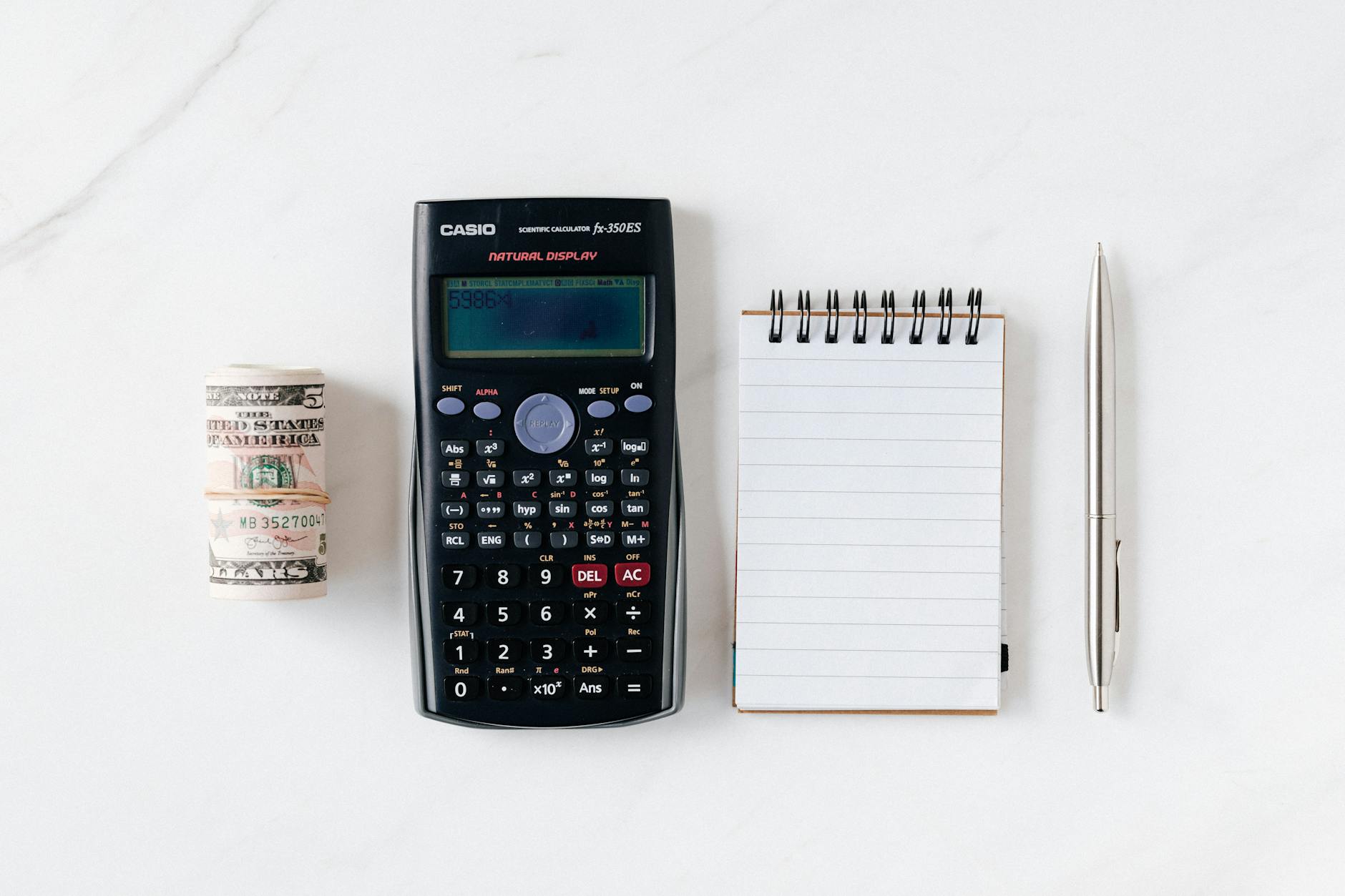
Photo by Kaboompics.com